f you are getting “Unknown Device“ issue.
Please follow the step by step procedure:
1) Go to Windows Registry.
2) Click “HKEY_LOCAL_MACHINE”
3) Click “SYSTEM”
4) Click “CurrentControlSet”
5) Click “Services”
6) Click “USBSTOR”
7) Check Data of “Start” (in the Right side of the Screen)
Data is 0x00000003(3) -- USB Port works fine.
Data is 0x00000004(4) -- USB Port doesn’t work fine.
Please follow the step by step procedure:
1) Go to Windows Registry.
2) Click “HKEY_LOCAL_MACHINE”
3) Click “SYSTEM”
4) Click “CurrentControlSet”
5) Click “Services”
6) Click “USBSTOR”
7) Check Data of “Start” (in the Right side of the Screen)
Data is 0x00000003(3) -- USB Port works fine.
Data is 0x00000004(4) -- USB Port doesn’t work fine.
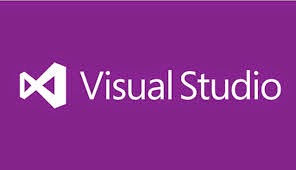
No comments:
Post a Comment